65 million businesses were using Facebook’s free pages to promote their business in 2016. This makes it the biggest social media platform for business, including yours. Creating a Facebook page for your holiday rental provides the perfect opportunity for you to increase the visibility of your business, engage more with your audience and increase bookings as a result. And the best part about it? It’s absolutely free.
If you think your holiday rental could benefit from a Facebook business page, we’ve put together a little guide on how to set yours up.
You will need to have your own personal Facebook page in order to set up a business page. You don’t need to post anything on your personal profile, it is just needed to provide admin access to your business page.
To set up your page you need to:
1. Navigate to https://www.facebook.com/business and click ‘Create a Page’.
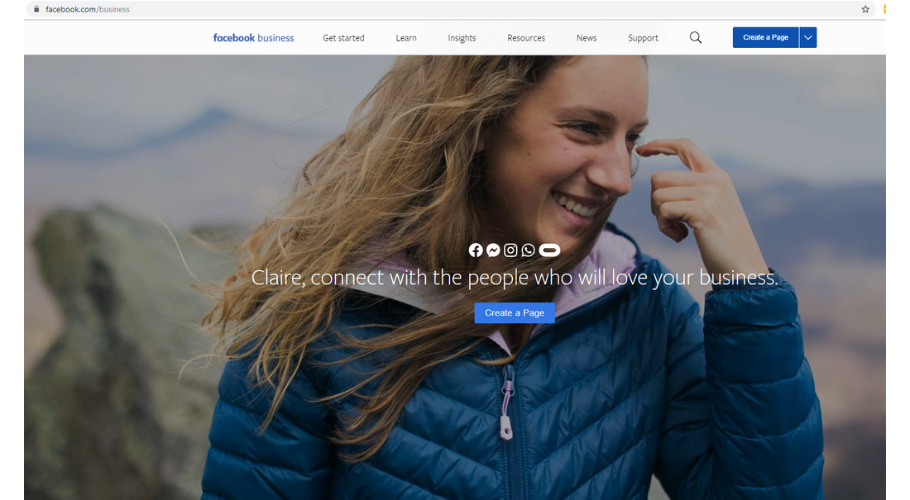
2. Choose your type of page. For a holiday rental you should choose Business or Brand.
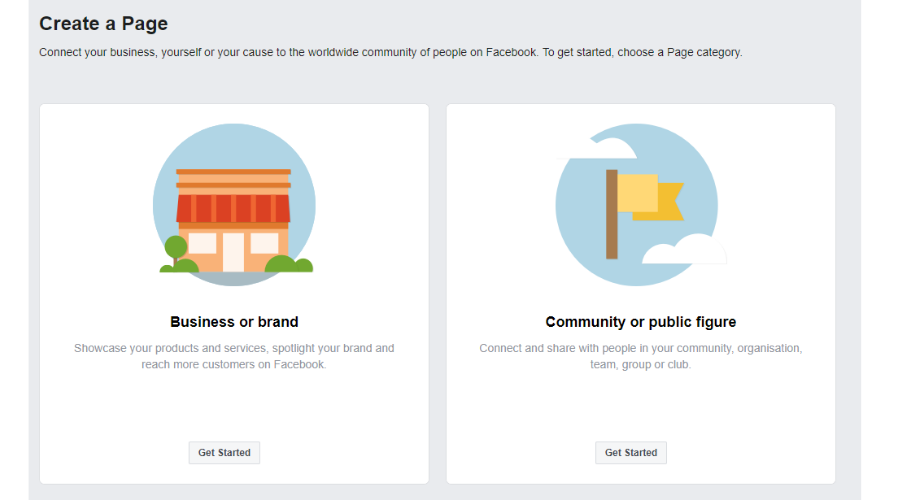
3. Fill in your business’ details. In this section you need to choose a category for your page. The most appropriate for your holiday home would be Holiday Home Rental.
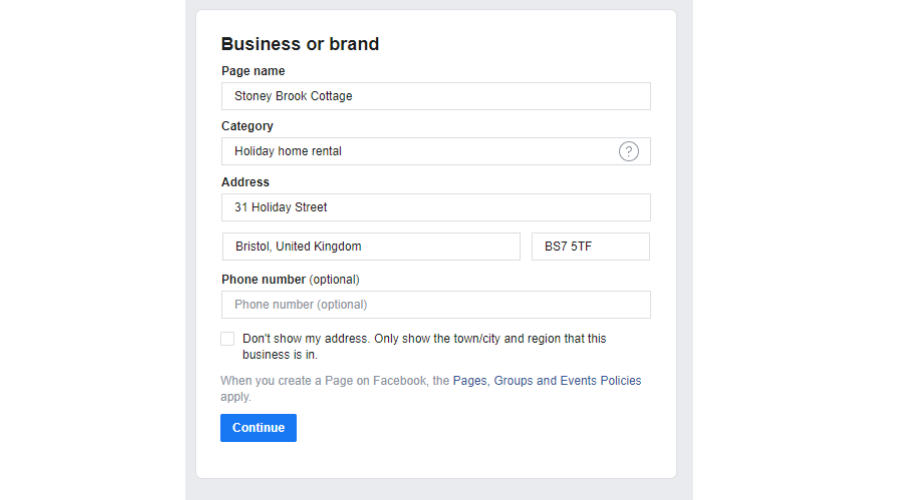
4. Add your profile photo and cover photo. We recommend making your profile photo your business logo and your cover photo a picture of the front of your property.
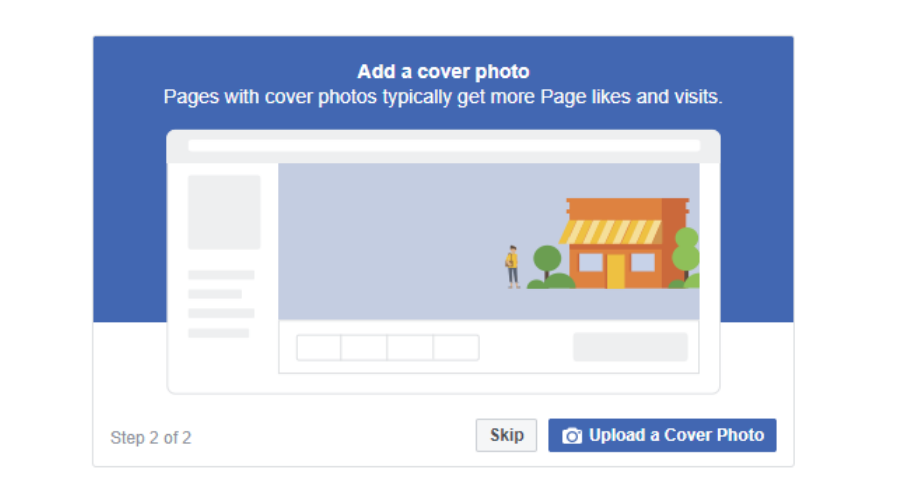
5. Review your page. Here you can see what your business page looks like, you can change your profile picture and cover photo whenever you want, so don’t worry about this too much during set up. Top Tip: We recommend changing your cover photo to match the season.
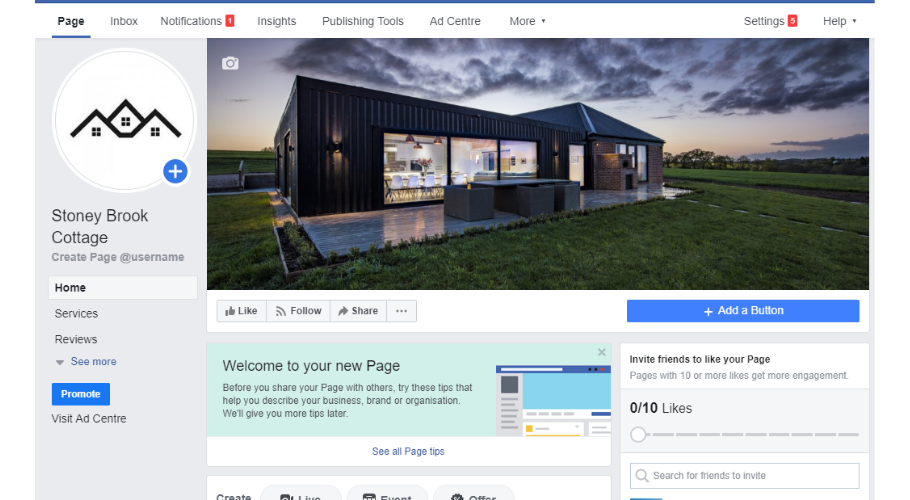
6. Edit your About section. In the left hand column of the page head to the About tab. Here you have an option to add an ‘about’ and a ‘story’ section. The about section should be a brief description of the property and what it has to offer. The story section could include a short history of the property and a bit about you, the owners.
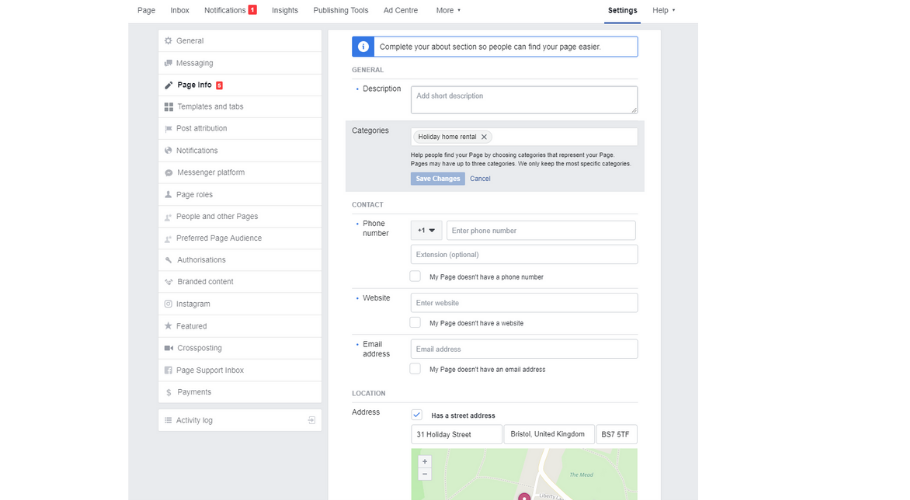
7. Edit your settings. Head to settings in the top right corner of your page to add more information about your company. Here you can add more categories to your page that you might deem relevant. You can have up to 3 categories. Make sure you link your website, phone number and email address.
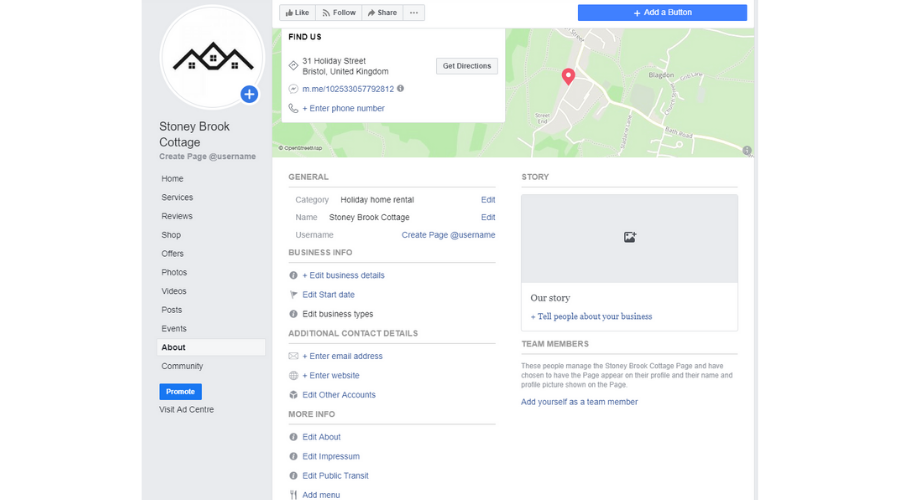
Interested in how social media can help you promote your property? Take a look here.
Don’t be worried if you don’t have all the details of your company at the time of setup as you can go back and edit sections of your profile whenever you like. Make sure you regularly maintain your Facebook page, this includes uploading more pictures of your property if people are requesting them, replying to all your reviews and answering any questions people have about your property.
Advertise your property with GroupAccommodation.com and we’ll help you every step of the way. Talk to one of our experts today about what we can do for you.